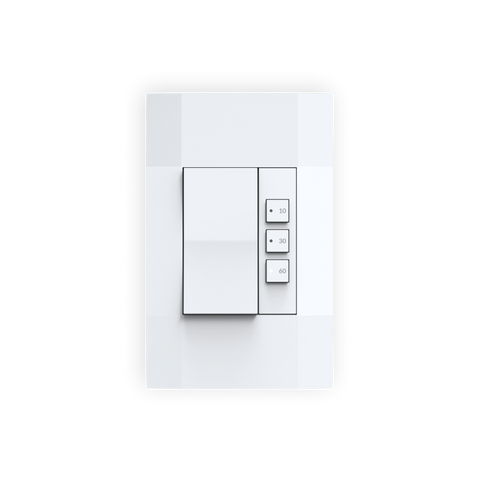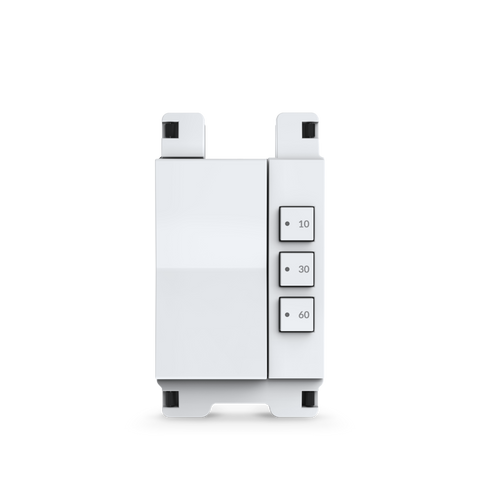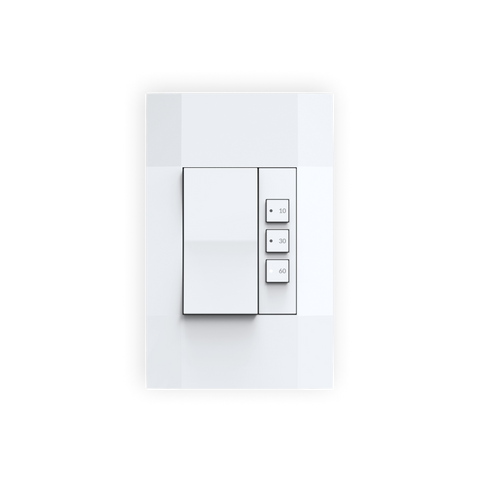Simple Timer Switch
The Simple Timer Switch automatically turns off fans or lights after 10, 30, or 60 minutes. Stay energy efficient without doubling back for the bathroom fan.
Turn on the Simple Timer Switch by pushing one of the timer buttons, which reflects your selection with a white LED light. Your light or fan will turn off after the set time. And next time, you can turn on your lights with the rocker switch to default to your last selected time.
Save yourself the trouble of coming back for exhaust fans with the Simple Timer Switch. Or install it where you forget to turn off the lights: the garage, attic, closet, pantry, or laundry room are all excellent choices.
Features
- Three timer options: 10, 30, or 60 minutes
- Rocker switch defaults to last-used timer option
- Continuous operation mode
- Manual off override
What’s included?
-
Single-pole Simple Timer Switch
Simple Timer Switch
Surface & Color: | Matte white plastic |
Input Voltage: | 120 VAC |
Input Frequency: | 60 Hz |
Supported Currents & Load Types: | 15A general use, 800W Incandescent/Halogen 120W LED 1/4 HP motor |
Maximum Dimmable Load: | N/A |
Compatible Wiring: | Neutral wire required |
Wireless: | N/A |
Size: | 2.8'' x 1.7'' x 1.7'' |
Weight: | 2.6 oz |
Compatibility: | Single-pole circuits |
Integrations: | N/A |
Operating Temperature: | 0–40°C (32–104°F) |
Environment: | Indoor, dry location only |
Regulatory Approvals: | cULus Listed (UL Timers E482849) |
Warranty: | 1-year |
Is the Simple Timer Switch compatible with lights controlled by more than one switch (multiway switches)?
No, the Simple Timer Switch works where it’s the only switch that controls the lights (a single-pole switch).
How do I set up a Simple Timer Switch?
The Simple Timer Switch installs into Deako backplates. Read the Simple Timer Switch step-by-step installation instructions or watch our installation video.
For more FAQs, visit our Support Center.